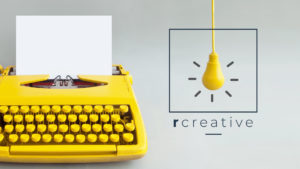Have you ever had information you wanted to put together for a clear presentation but questioned what program would be best to work in?
Let’s break down some common applications and what they are created for! By understanding what each program is intended for, you will better be able to choose what to work in and thus improve your production process and time.
1- Microsoft Word

Word is a just that…it is designed for words! Word is a word processor. When you want to write a letter, your resume, write a report, or perhaps take notes and create an outline, this is the program with numerous features to help you efficiently create these documents. Microsoft Word allows you to also include tables, insert pictures, etc. It is masterful at the details of writing including automatic page numbering, creating cover pages, adding headers and footers, and dividing a document into sections. Word comes with a variety of templates for the most common documents.
Alternatives: Apple Pages (macOS), LibreOffice Writer (Windows, macOS or Linux), or Google Docs (anywhere in your web browser)
2- Microsoft Excel

Excel is excellent at using numbers and presenting data. This program was created to organize, format, and calculate, using formulas in a spreadsheet system or table format. Excel is the program to use for charts, graphs, and organizing lists of information. This data program uses fields of numbers and text in rows and columns to clarify information and communicate it all in presentable documents. Excel is also able to create charts and graphs to share as images. These can be inserted into other programs also.
Alternatives: Apple Numbers (macOS), LibreOffice Calc (Windows, macOS or Linux) or Google Sheets (anywhere in your Web browser)
3- Microsoft Powerpoint

Powerpoint is designed for presentations. Think of the teacher’s pointer when discussing what is being presented in the classroom. This program is used to make slides for showing on overheads or on projected computer systems. Powerpoint uses images, video, photos, text, and charts to create slides to show information, usually to large audiences. Powerpoint comes with a variety of backgrounds, templates, clipart, and settings for presentation layouts.
Alternatives: Apple Keynote (macOS), LibreOffice Impress (Windows, macOS or Linux), or Google Slides (anywhere in your web browser)
4- Adobe InDesign

InDesign is an application used to layout text and images into shareable items such as posters, brochures, sell sheets, business cards, etc. If you want to put a newsletter together, prepare items for print, create flyers to announce an event, this is the program to use. The flexibility for text blocks, image placement, layout changes, and print prepress is incredible.
Alternatives: QuarkXPress (macOS or Windows)
5- Adobe Illustrator

Illustrator is a program designed to create illustrations, vector drawings, and artwork using lines, curves, and points. These images can be resized without loosing resolution. This is the application to use to create crisp, clean images and is widely used by graphic designers and artists, web professionals, and illustrators.
Alternatives: InkScape (Windows, macOS or Linux) or Affinity Designer (macOS)
6- Adobe Photoshop

Photoshop is a program for editing photos. It can also be used for creating banners, flyers, anything that is primarily made of photos. This program allows for multiple layers for designing images or even text over or under other layers. Photoshop is a shop of editing tools for photos. You can edit RAW photo files by adjusting contrast, highlights, color platforms, etc. Photoshop allows for photo cropping, adding text to images, and a variety of other features.
Alternatives: Pixelmator Pro (macOS) or GIMP (Windows, macOS or Linux)
These are just a few of the most common programs used in the business and graphics toolbox of computer applications. The important things to consider when choosing your application to use is:
1- What are you wanting to accomplish? Are you organizing data, writing, presenting, creating a layout of text and graphics, designing illustrations, or working with photos?
2- Which program does what you need the best? You may be able to layout a newsletter in Illustrator or Word but InDesign is designed with features to improve the process, making the job smoother, quicker, and with options that help pull everything together. Choose the program that does the job best.
3- Where is your file going? Are you emailing a resume? Sending a banner of photos to a web specialist for your online page? Work with the program that will save the file for where it needs to be used and for easy future editing.
As a Graphic Designer I (Anne-Marie) appreciate when clients send photos, images, or information to me in formats that are easy for importing, editing, and placing into prepress or web upload. By choosing the best program for the situation, you improve the process for the project at hand.